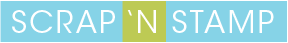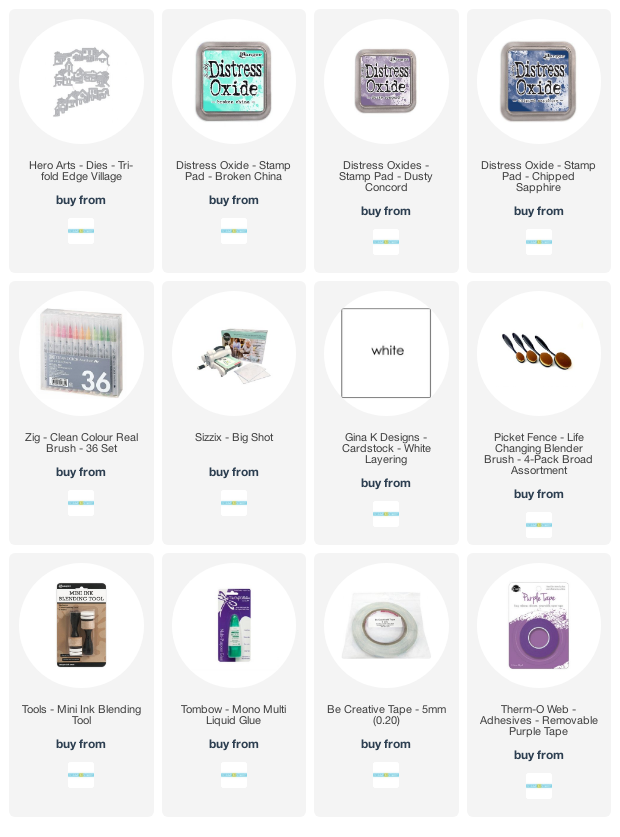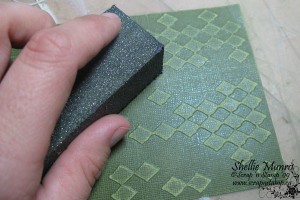Christmas Town
I’ve been looking forward to using my newest die set, and today is the day! They are from Hero Arts, called Tri Fold Edge Village Fancy Dies. I saw a great video on the Hero Arts blog on how to create a unique fold with these dies, which is how I created my Christmas Town card.
CHRISTMAS TOWN
If you’re playing along with the Scrap ‘N Stamp Daily Challenge, you’ll know that today’s word prompt is ‘town’. Coincidence? No! First, let’s have a look at the front of the card.

Looks like your standard slimline card, right? Except – wait for it!

It opens up twice! The photo above shows the first, top-most layer opening to the left. The second layer, with the 3 line sentiment then opens to the right, leaving you the very middle to write your own message.
CREATE THE LAYERS
You could make your card so that it has the flat base, then the 3 front panels. I decided to make my card base a regular opening card base, because I like to write a lot in my cards to family! To do it this way, your card base measures 7″ x 8 1/2″, scored at 3 1/2″. Set this aside for now, while you create the layers.
Cut 3 pieces of white cardstock, one at 3 1/2″ x 8 1/2″, and 2 that measure 4″ x 8 1/2″. Use your Big Shot with the die set, and die cut one of each. If you like, you can use your markers to add colour to the evergreen trees and light the windows. Next, on the 1st die cut that is 4″ wide (this will be your middle piece) score it at 1/2″ on the right hand side. Now, take the final 4″ wide die cut piece, and score it at 1/2″ on the left hand side. Fold back & burnish the score lines. On the inside of the scored pieces, attach a strip of double sided adhesive tape.
CREATE BACKGROUND & ASSEMBLE
Now you need to create your background. On a piece of 3 1/2″ x 8 1/2″ white cardstock, blend on Distress Oxide inks for a night sky. I chose Broken China, Dusty Concord and Chipped Sapphire. Add some falling snow by flicking on watered-down white paint. Now, cut the length of your 1st die cut (the 3 1/2″ wide piece) down to about 6 1/2″ tall. Attach it to your ink blended background with liquid glue. Decide on how you want to layer the next 2 pieces, and trim them down as needed.
Next, remove the backing from the tape on your 2nd layer, and attach that to the right hand side of the card front. Repeat this with the final piece, attaching it to the left hand side. You can now attach your card front to the card base. Add sentiments to the front and middle layers, in a dark blue ink. I chose sentiments from the Penny Black Peaceful Season stamp set.

The photo above shows how your card looks, with both front ‘flaps’ open.
CREATE YOUR OWN CHRISTMAS TOWN
Of course you can skip the double flap openings, and simply attach each layer on top of the other! However you choose to do it, have fun, and make it your own creation. To play along with the Scrap ‘N Stamp Daily Challenge, share a picture of your card on the Facebook challenge page HERE. Be sure to use the hashtag #SNSchallenge there, and on your other social media sharing sites. At the end of the month, one lucky person is randomly chosen to WIN a $50 GIFT CARD to shop at Scrap ‘N Stamp!
SUPPLIES
Shop for supplies to re-create this card at the Scrap ‘N Stamp store. Be sure to use my Design Team Discount Code 10DEB at checkout, for 10% OFF your purchase! (only on regular priced items). If you choose to use my affiliate links, you’ll be helping to support my blog, and creative projects. Thanks in advance!