Hi All, Shellie here with this weeks Tutorial!
Have you ever seen those cute outline stickers and wondered exactly how you use them? Do you look at the gold and silver sheets and think to your self ” I don’t like to use THAT much gold…” well then this tutorial is one to pay attention to. I will show you the basics of outline stickers and how they can add a little flair to your projects. As an added bonus, I will show you how to use one sheet of outline stickers to make twice as many projects!
1. Use a craft knife or pair of tweezers to lift your outline sticker from the sheet. Using a craft knife will help you to leave behind the negative part of the sticker.
2. When peeling your sticker off your sheet make sure you keep all those negative pieces in place, I have a neat trick to show you later! Now simply place your sticker down on a piece of patterned paper.
3. Carefully cut around your image using your craft knife or a pair of good scissors.
4. Use your image as is on a card or scrapbook layout.
_______________________________________________________________________
1. As an added bonus you can make your one sheet of stickers go twice as far by using a Starform transfer sheet and the negative images. Simply lay a small piece of the transfer sheet over the image you want to use
2. Rub the negative pieces with a bone folder or popsicle stick. When you are rubbing make sure you focus on rubbing only the sticker pieces you want and not the surrounding area.
3. Next peel back your transfer sheet. The transfer sheet will temporarily hold on to your sticker pieces keeping them exactly where you want them.
Sometimes I find it works better to turn the sticker sheet over and peel the sticker sheet back as shown below.
4. Sometimes you may find that you have picked up a piece that you do not want (like the one shown in the picture below) To remove that from your transfer sheet simply take your craft knife and lift it away from the transfer sheet.
4. Place your transfer sheet and sticker pieces onto a piece of stardream cardstock or other coordinating piece of paper and rub the image again.
4. Gently peel back the transfer sheeteaving behind the negative image on your project.
Now how cool is that?
Did you know that transfer sheets are not only good for negative images but also for sentiments and hard to transfer images large images. Next time you are concerned about your image warping when you place it on your project grab a transfer sheet to ensure that your sticker comes out just the way you want it!
To use your transfer sheet with your sentiments, simply remove all of the negative sticker pieces leaving only your sentiment (I cut mine off) Then repeat the above steps of rubbing on the transfer sheet and carefully peeling it off the sticker sheet. Lastly, place your sentiment on your project!!!
Well that is all I have for you today, but check back soon for some more outline sticker fun!!!
Until Next Time, Happy Crafting!!
Shellie
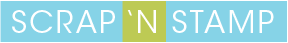


















Great tutorial! I absolutely love using outline stickers but have often been challenged by the more intricate designs – I will have to get some transfer paper.
I always like your turorials. This one was great, but I don’t know if it is just my computer, but there are no pictures. Looking forward to the next.