Tuesday Tutorial – Adding Texturz to your life!
It’s Spike with you today on this Tuesday Tutorial to show you how to add more Texturz to your life! I’m talking about the Sizzix Texturz Texture Embossing Plates! They’ve been around for a while and on to Kit #19 now. Many haven’t heard of them. Many aren’t sure how to use them. Sooo, let’s get to it! 😀
In each “kit” there are 3 Texturz plates with a different design on each side, which would give you 6 patterns in total and at the time of this blog post, they’re selling for $11.99 per kit which is quite a deal! That’s under a toonie for each pattern!!!


One great advantage is that pattern on the plate measures 5 3/4″ (14.5cm) x 7 1/4″ (18.5cm) so you can add texture to a larger area than other conventional ways of embossing!! One thing to remember is that it will only emboss one side of your cardstock, compared to something like the Cuttlebug Embossing folders where it embosses from the top AND bottom creating a deep emboss.
Don’t let that deter you as there are so many different patterns to chose from which is a BIG advantage. Just go check out the Texturz Section! I’ve given cards embossed using these Texturz plates to card makers and they were stumped which Cuttlebug folder I’ve used! 😉 Oh what fun! 😀
For today’s card you’ll need:

-Sizzix Texturz Texture Plates #17
-Fleur de Lis Shapeabilities Pendants
-Ticket/Tag Corner Punch
-Whitewash Core’dinations Cardstock
-White Cardstock
-Blue Core’dinations Cardstock
-Peggy’s Pretties
-Sanding Block
-Mini Glue Dots
-3D Dots
-White Gel Pen
-Big Shot or Cuttlebug and accessories.
Again as I’ve mentioned before it’s all in the sandwich stack as long as you don’t force anything through your machine. Below are a couple of sandwich “recipes” that may differ from what has been seen elsewhere but these have worked well for me and have produced a nice embossed image.
Sandwich Stacks
Cuttlebug – A Plate, Sizzix Texturz Plate, Cardstock, 2 Tan Embossing Mats*, B Plate.
Big Shot – Multipurpose Platform TAB 1, Sizzix Texturz Plate, Cardstock, Sizzix Silicone Rubber Mat* or Spellbinders Tan Embossing Mat*, Impressions Pad**.
One thing I love about the Big Shot, is that they print all the sandwich stacks right on the multipurpose platform! This “recipe” is on TAB 1.
* – these are interchangeable only that the Sizzix Silicone Rubber Mat is Larger than the 2pk of the Spellbinders Tan Embossing Mats, you may want a larger mat to use more of the embossing surface when embossing larger pieces
** – a Cutting Pad will work too but it may not provide as deep an emboss as the Impressions Pad
1. Emboss cardstock
I’ll be using Core’dinations Whitewash cardstock which looks like this:
A coloured piece of cardstock with white on the top, it’s like icing!! (sorry, it looks pink in the photo) As I want to sand off some of the white, I want to place it white side down on the Texturz Plate then finish the sandwich.
After running it through, it’s got some texture but may be a little difficult to see in the photo.
2. Sand it
3. Cut the corners with the Ticket/Tag Punch
4. Mount onto Blue Core’dinations Cardstock
5. Cut out and emboss Spellbinders Fleur De Lis Pendant (without a centre) from White Cardstock.
6. Mount White Pendant on Texturz background
7. Cut and emboss the large Pendant and the 2nd largest Pendant together on blue Core’dinations Cardstock
As the dies come separately:
Stick them on the Spellbinders Magnetic Placement Mat to prevent sliding and use as you would normally.
To get the large Pendant with the centre cut out:
and smaller one:
8. Mount the smaller blue pendant in the middle of the white pendant
9. Sand the large blue pendant
10. Mount the large blue pendant over top the white pendant using 3D Dots.
11. Add Peggy’s Pretties using mini glue dots and faux piercing using White Gel Pen
And there you have it! Sizzix Texturz demystified with a little bit more! I hope you enjoyed today’s Tuesday Tutorial. Thanks for visiting today and as always we love to hear from you!
Love,
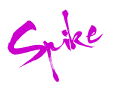
Tuesday Tutorial – Adding Texturz to your life! Read More »
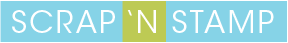



















 -Spellbinders Shapeabilites Pendants In Spades
-Spellbinders Shapeabilites Pendants In Spades






























