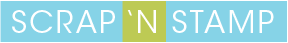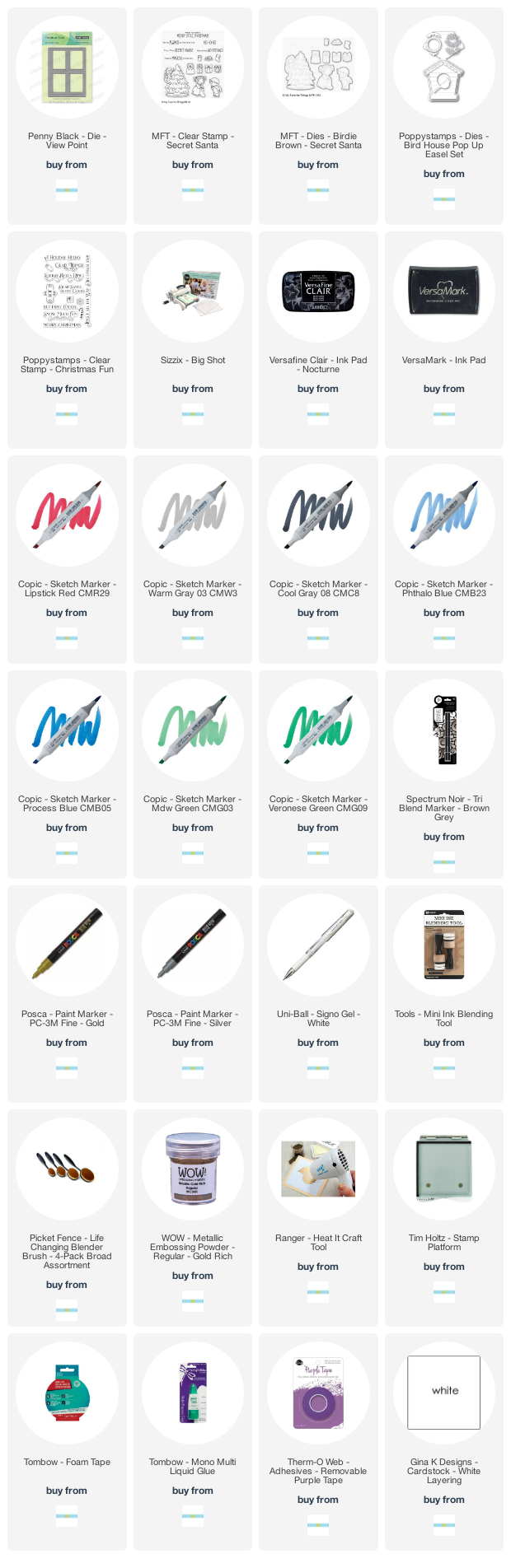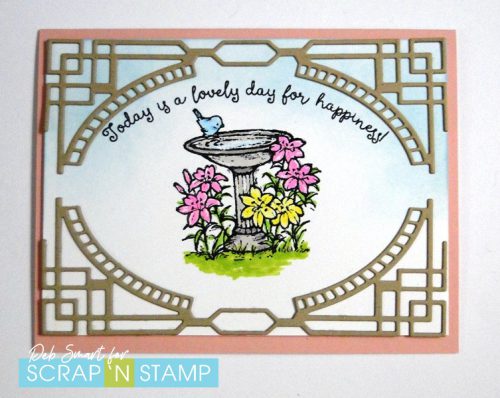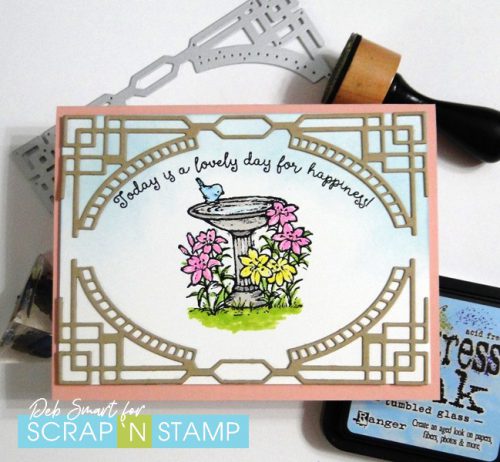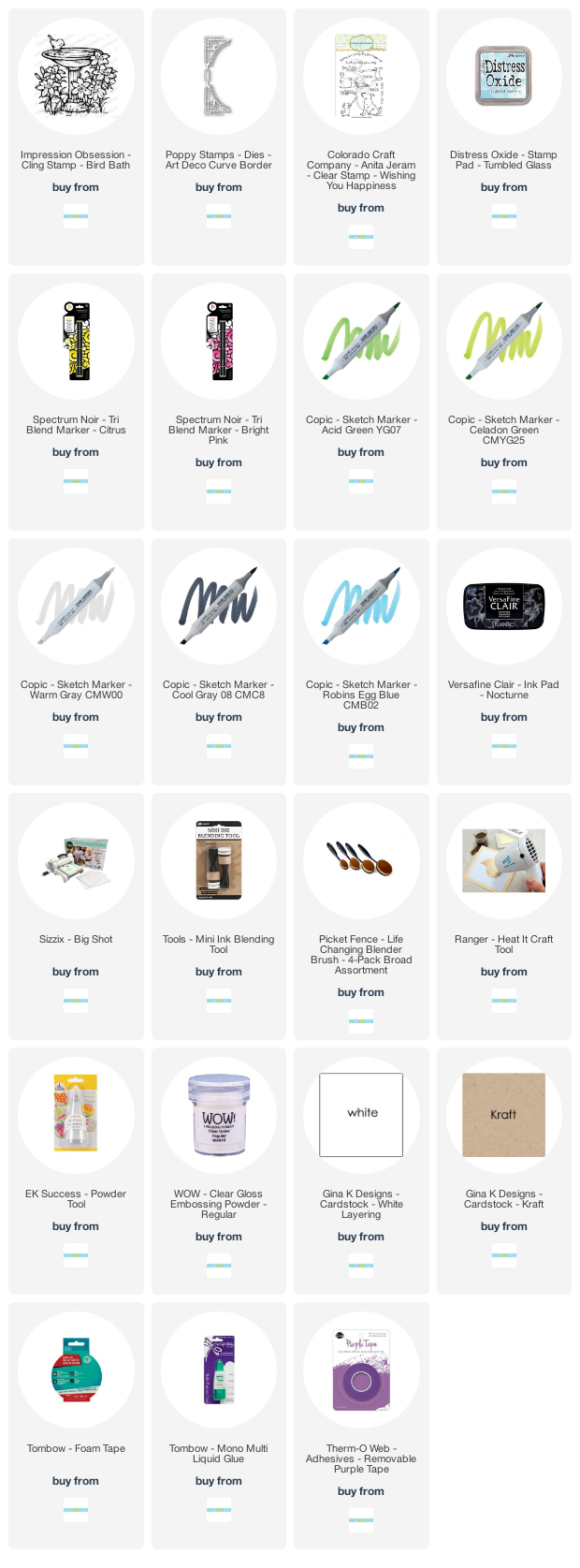Santa’s On His Way!
Happy Holidays, my friend! I hope that however you celebrate, you have a safe and happy season. Santa’s on his way for all the good girls and boys (and grown up’s, too – hey, if you don’t believe, you get socks!). So today’s card features the jolly old elf himself, Santa Claus. It’s also today’s word prompt for the Scrap ‘N Stamp challenge. I hope you’ll play along!
SECRET SANTA
Of course, Santa likes to stay low key and kind of behind the scenes. That’s why he’s giving the “shhh” signal in this, one of my favourite sets. It’s called Secret Santa, from MFT.
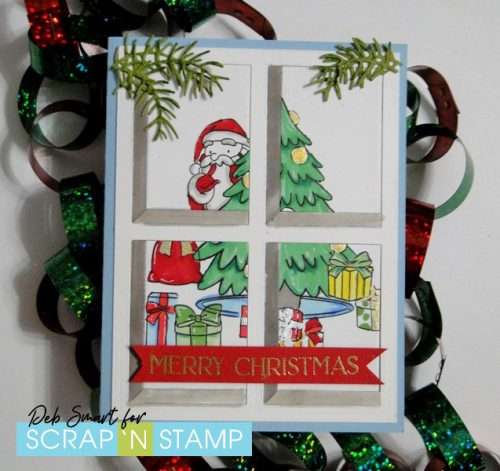
I also used the fabulous new die from Penny Black, called Viewpoint, for the window frame. More about this in the details, below.
CARD DETAILS
To achieve the presents being in front of the tree requires some masking. First, die cut the Santa/tree image from copy paper. Set up your 4.25″ x 5.5″ white cardstock in your stamp positioner. Now, lay the die cut image in the middle of the cardstock. Now, lay the present stamps over the die cut where you want them, surrounding the tree. Press the lid of the stamp positioner down, picking up the present stamps. Now, remove the die cut Santa/tree, and stamp the presents in Nocturne ink. Repeat this as many times as you want, to add more presents – you can also create die cut masks for the present shapes, as well.
Once you’ve stamped your presents, mask those off, and then stamp the Santa/tree image. Now you’re ready to colour with your favourite markers. I used my Copic markers, plus a Spectrum Noir Tri-Blend. You can see all of the markers in the shopping links, at the bottom of this post.
CREATE THE WINDOW FRAME
The great thing about this Viewpoint die is that you can use just the frame, or also use the inserts to create depth to your window. First, run the die cut through your Big Shot with white cardstock. You’ll notice that in each window pane, the bottom and left portion of the pane cuts an extra piece. To create the dimension, colour the bottom piece in a lighter shade of grey, and the left side in a slightly darker shade. I chose the Copic W3 Warm Grey and the Spectrum Noir Tri Blend Brown Grey.
Next, run your stamped & coloured image panel through the Big Shot with the Viewpoint die. This cuts your image into 4 panes. Now, on a background panel, glue the frame, and then the frame inserts. Finally, glue in the 4 sections of your image – and voila! Of course, you could also choose to leave your image uncut, and simply lay the frame & inserts (or just the window frame) over the whole piece.

FINISH IT OFF
To continue with the illusion of looking into the scene, die cut some of the pine branches in green cardstock using the Poppy Stamps Bird House Pop Up Easel set. Add texture & more colour by sponging on some Mowed Lawn distress ink, and then glue them into the top corners over the window frame.
Stamp the sentiment from the Poppy Stamps Christmas Fun set in Versamark ink onto a strip of red cardstock. Cover it with gold embossing powder, and heat set. Snip some banner tails on each end, and then pop it up with foam squares across the bottom of the window.
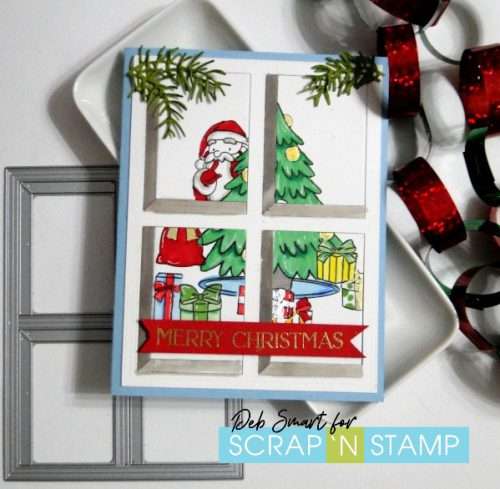
MERRY CHRISTMAS!
If you have time between your celebrations and wrapping of gifts, I hope that you’ll join us on the Scrap ‘N Stamp Facebook page, for the daily challenge. Simply share your project, using the hashtag #snschallenge, to join. At the end of the month, one participant is randomly chosen, and will WIN a $50 Gift Certificate to shop Scrap ‘N Stamp!
Until then, you can use my Designer Discount Code 10DEB at checkout, and receive 10% OFF your total order (regular priced items).
Affiliate links are provided, at no cost to you. When you choose to use my links, I receive a small commission, which helps me maintain my blog & keep creating. Thanks in advance!
Santa’s On His Way! Read More »